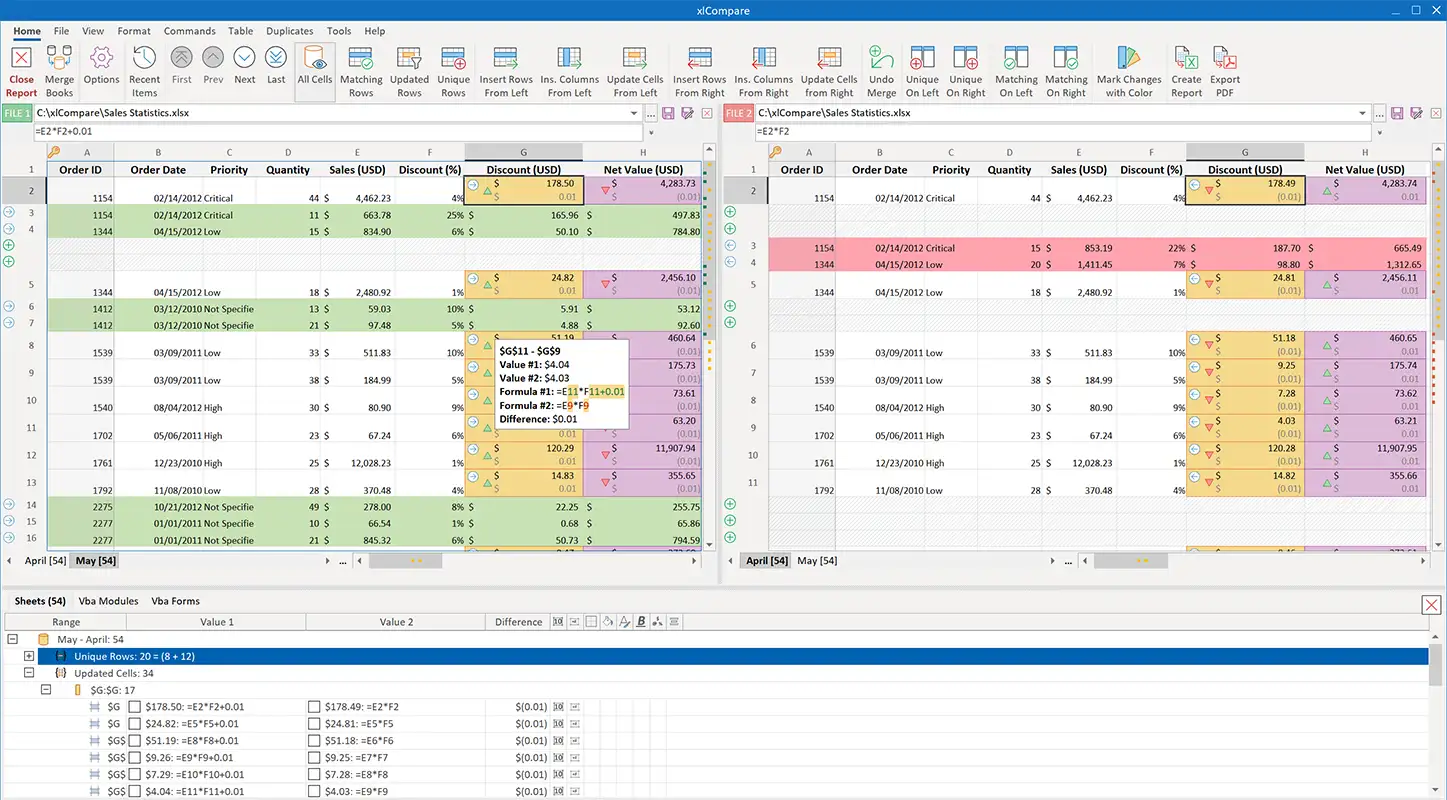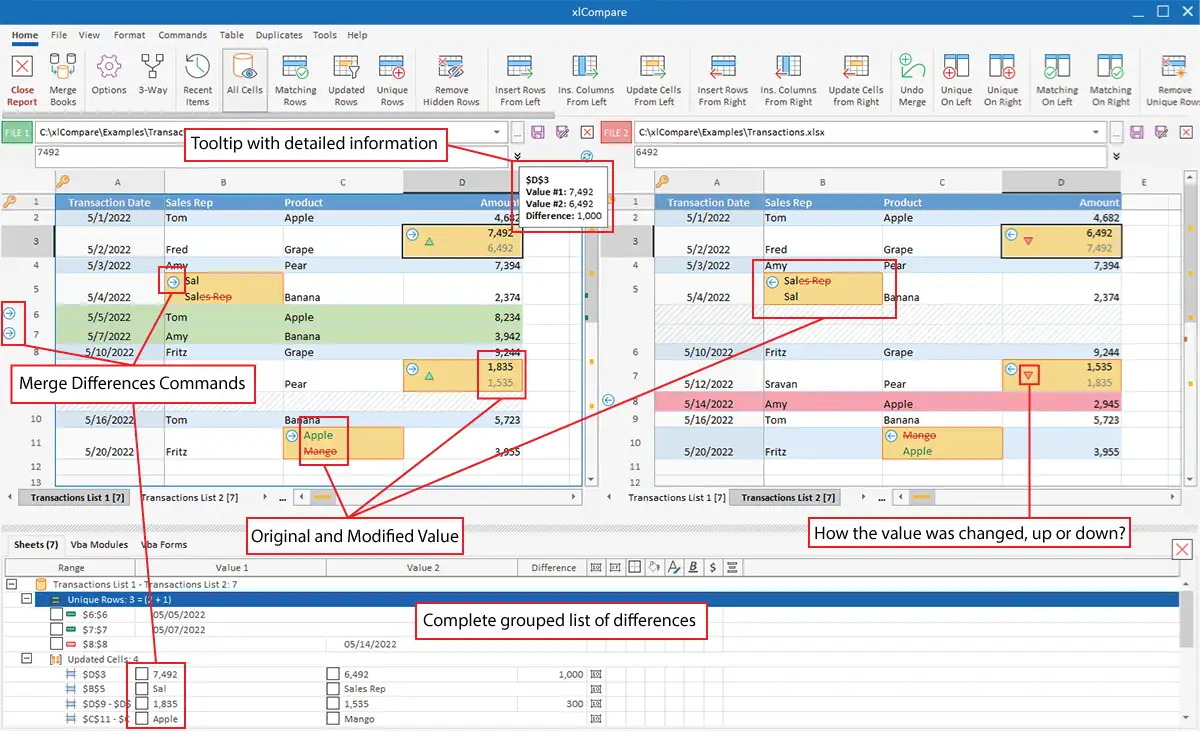Excel Compare - tool that compares Excel files for differences
Compare cells in the excel files and mark changes with background color using xlCompare
Excel users are constantly faced with the need to compare Excel worksheets for differences. Excel Compare is rather time-consuming work that requires specific knowledge of the program. Not every specialist can quickly and accurately name the algorithm of actions and the connection of keys launching the necessary command. To make working with Excel no longer difficult, Spreadsheet Tools invented the Excel Spreadsheet Compare tool.
What is xlCompare?
xlCompare is the Best Excel Comparison Tool that allows you to do the work of comparing different Excel worksheets. The operations are as fast and accurate as possible. In just a few seconds, the user receives the result of the comparison, which displays all the changes detected in the table according to the task at hand.
Thanks to the software, every user gets an opportunity to make analytical work with Excel files promptly. It does not matter the size of the Excel book. Neither does it matters the data entered, the number, and the name of columns. Together with the tool, you can quickly get data about what changes were made as a result of working with tables. The program will highlight any mismatches found, making the analysis process simple.
Features of the Excel Compare software
It is recommended to get acquainted with its most important functions to appreciate the real usefulness of the xlCompare software. Working with Excel spreadsheets would be much easier and more efficient if you had a tool in the xlCompare form in your arsenal.
Creating a list of differences between Excel worksheets
Depending on the purpose, xlCompare compares Excel worksheets in the following way:
| cell value - constant and calculated cells | |
| cell formulas and array formulas | |
| cell formatting: color, font, border | |
| the numbers that have been formatted | |
| text alignment |
For example, work is done on a financial document. xlCompare will Compare 2 CSV files and display all the cells whose values have been changed. The program will even handle books that contain changeable functions. You can simply exclude them from the calculated values by using the settings.
Compare and update Excel spreadsheets
How to compare two CSV files? xlCompare identifies in seconds the rows that have been deleted or inserted, highlighting them in the background color. Specially designed labels that appear on the scroll bar make it easy to see all the changes made. Keeping the database in order is ensured by a search and deleting duplicate entries. Comparison of strings with numbers, ignoring symbols, skipping hidden and empty strings, possibility to set comparison accuracy according to individual parameters are also included in the list of available settings.
Code and Visual Basic form elements comparison
A separate functional component that's important for VBA developers. Full comparison of Visual Basic projects according to such parameters:
| changes made to code - analysis of differences, displaying results in the form of cells highlighted by background-color | |
| made changes in form elements - the program makes the comparison of forms and control elements' properties. After this work, the user receives not only the hierarchy of all changes made but also a forms comparison in the most convenient way for analysis | |
| organization of uniting all made changes. With one click you can easily transfer a code or selected element from one project to another. This allows you to coordinate any changes as quickly as possible. |
Reconciliation of three-file comparison conflicts
Considered one of the most complex and confusing tasks in the Excel Compare process. When you need to do a baseline document comparison with modified files, you often have to work with changes that multiple people have made. With the software, you can quickly identify the base version of the document and then search for the changes made and resolve the conflict. The entire operation does not take more than a minute.
Ability to merge Excel files
The need to merge multiple sheets is one of the most common everyday tasks. With Excel File Comparison Tool, the whole operation is done in a few clicks. During the merging process, the program will sort and delete duplicate rows according to the set parameters, transferring only the data needed for work to the final result.
Compare Excel tables with Key Columns
The program will give you the best result if you want to compare Excel worksheets by key columns or rows. In this case, the comparison parameter will be the primary key, which is the table header.
Integration into other applications
Excel files can reside in third-party applications. Viewing and adequately assessing changes made to documents, in this case, is a major challenge. Best Excel Comparison Tool can be integrated into version control systems and used to review changes and resolve conflicts that arise.
The list of features is far from complete. The tool allows you to organize Excel Compare by analyzing, identifying all changes made, merging and decoupling documents, sorting by basic queries, and working on individual columns and rows.
Benefits of xlCompare software
By purchasing the xlCompare software from Spreadsheet Tools, each user is guaranteed to be able to appreciate the following benefits:
| The speed of obtaining the necessary data - Manual comparison is characterized by a large number of errors. Such a method is a thing of the past, as inefficient. The software will do the large-scale work in seconds, providing a full report on the differences found | |
| Ease of use - the intuitive interface makes the process of getting acquainted with the program as quick and easy as possible. All commands (Compare 2 CSV files etc.) and main functions are conveniently categorized | |
| Full-fledged report on the work with the documents - all changes found by the program are highlighted in the books. The user does not feel any discomfort while working, because the appearance of the report is not in any way different from Excel | |
| Universality - Spreadsheet Tools product handles data regardless of their specifics, specialization, and quantity. Proven as a productive Excel File Comparison Tool in various areas | |
| Increased work efficiency - with the software, you get to focus on more important tasks by assigning xlCompare to analyze spreadsheets. |
The Excel Compare software is constantly being updated. This keeps the stability and speed of the software at a consistently high level. The program is systematically updated with new features that expand the use possibilities. Besides, together with the tool, the user gets the opportunity to get free support. We try to answer all the questions arising quickly and clearly in the process of acquaintance and use how to compare two CSV files.