Trace Precedents in Excel files
Complex Excel files contains thousands of formulas. xlCompare hels you to effectively work with large number of calculations.
How to see all precedents of my formula on Excel worksheet?
Standard method:
- Select your formula
- Go to Formulas tab on the Ribbon
- Use Trace Dependents command
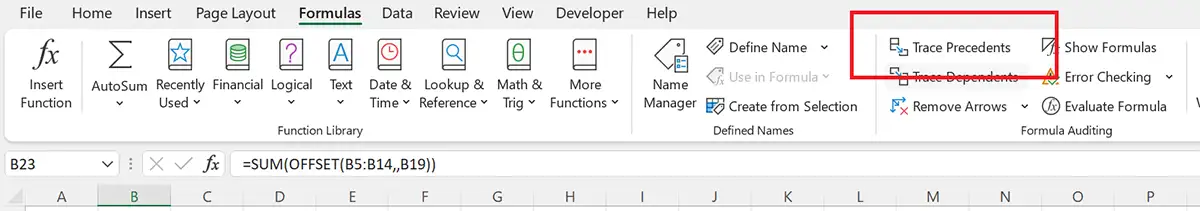
Excel points you to precedents with blue arrows that go from arguments to selected cell.
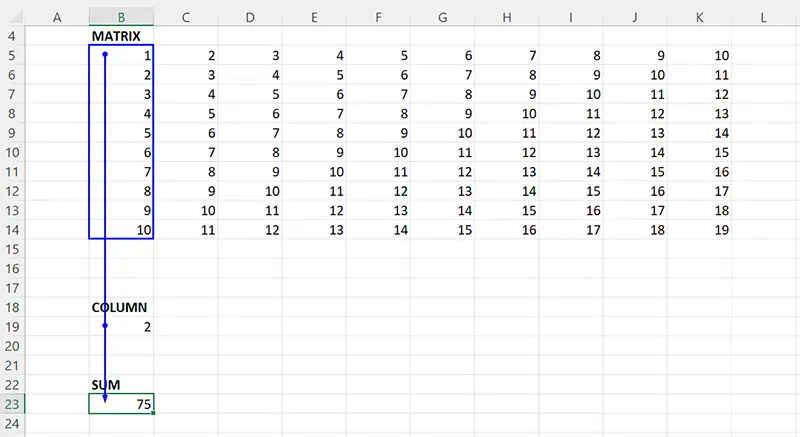
This is perfect visual representation of the dependency between cells, involved into specific formula.
Trace Precedents in xlCompare
- Open your file in the xlCompare
- Select cell, whose precedents you are interested in.
- Use Tools | Trace Dependents command on the Ribbon.
- xlCompare displays you list of precedents in a form of list.
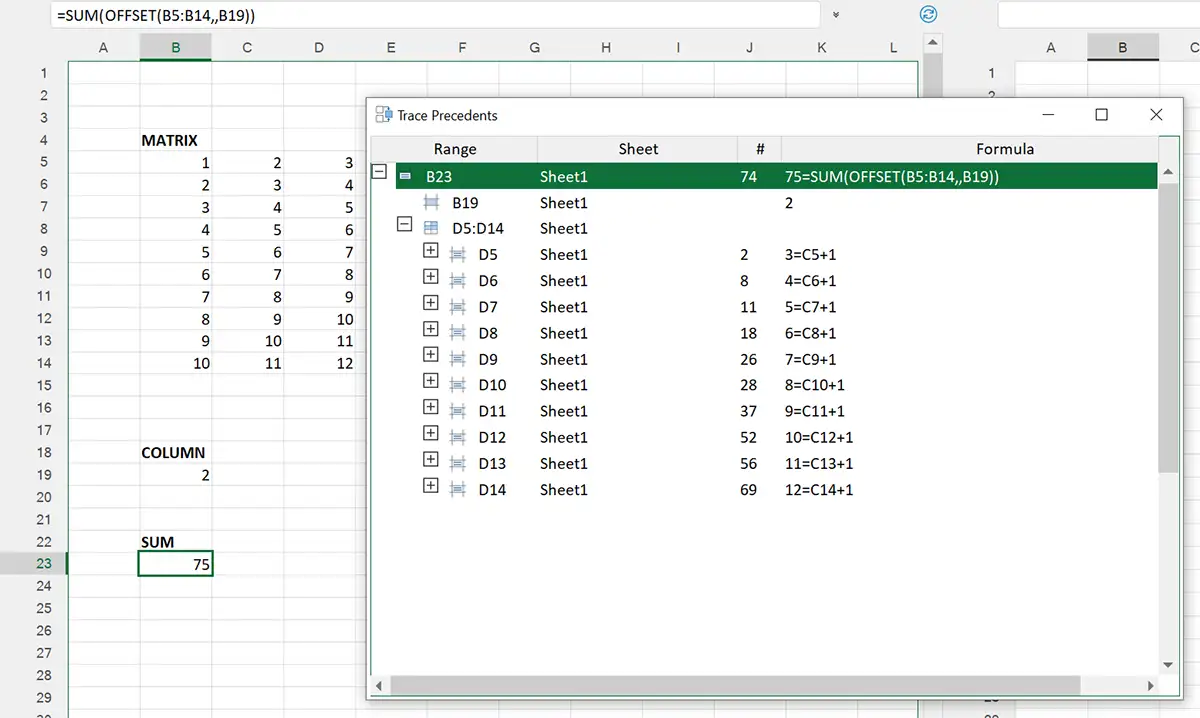
What are the benefits of using xlCompare to Trace Precedents?
- You are getting all ranges as single list
- You see defined names in this list
- You can expand every cell in this list and Trace Precedents recursively
- You can drill down into precedents until you get input cells in your model
- Choose any precedent range in list and xlCompare will select it on worksheet
Is this method better than in Excel? This is just an alternative. If it is more suitable for you - use xlCompare. Otherwise you can highlight precedents in Excel.