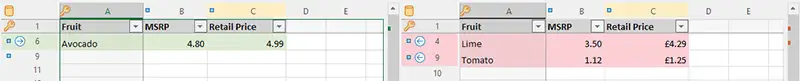Get matching and mismatching rows
To display only matching or mismatching items in the comparison report - use filter buttons on the Ribbon.

All Cells
No filter is applied. All rows are visible. This is the default selection.
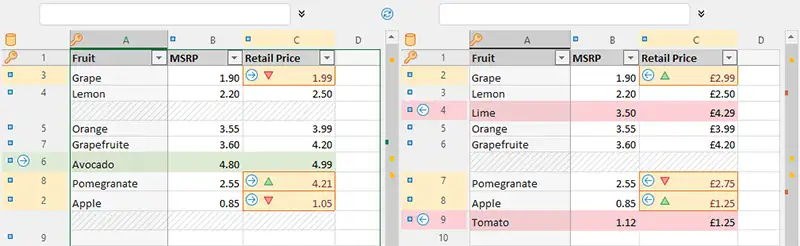
Matching Rows
Rows that have identical cells. Every cell is the same as the cell in the corresponding row.
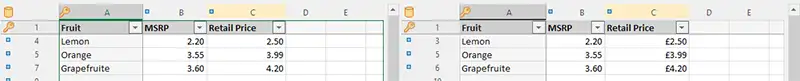
Updated Rows
Rows where at least one value was updated.

Duplicates
Combination of matching rows and updated rows.
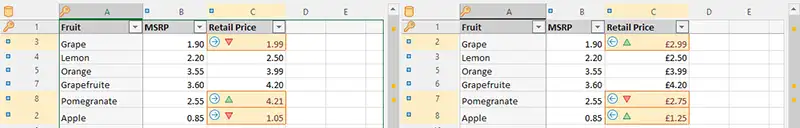
Unique Rows
Rows that don't have corresponding item on the other worksheet. This is added and removed rows.