xlCompare and Spreadsheet Inquire Add-In
When do you need Spreadsheet Compare (xlCompare) tool and when you can use free Spreadsheet Inquire Add-in
Some versions of Microsoft Excel include Spreadsheet Compare Add-in, that is called Spreadsheet Inquire in the list of Excel Add-ins.
What is Spreadsheet Compare Add-in
Spreadsheet Inquire is available in the Office 365 Professional. It is not available in the other versions of the Microsoft Excel 365. This is COM Add-in that compares Excel files for differences.
It is installed with Microsoft Excel, so it is free for you if you already have Microsoft Excel 365 Professional on your computer.
Main differences between the Spreadsheet Compare and xlCompare
Spreadsheet Compare Add-in is a perfect tool that finds different cells in the Excel files. If you need only to find changed cells in your Excel models, this is good solution. In this case you don't need a professional tool like xlCompare.
In our example we've compared 2 small Excel files:
xlCompare
Spreadsheet Inquire
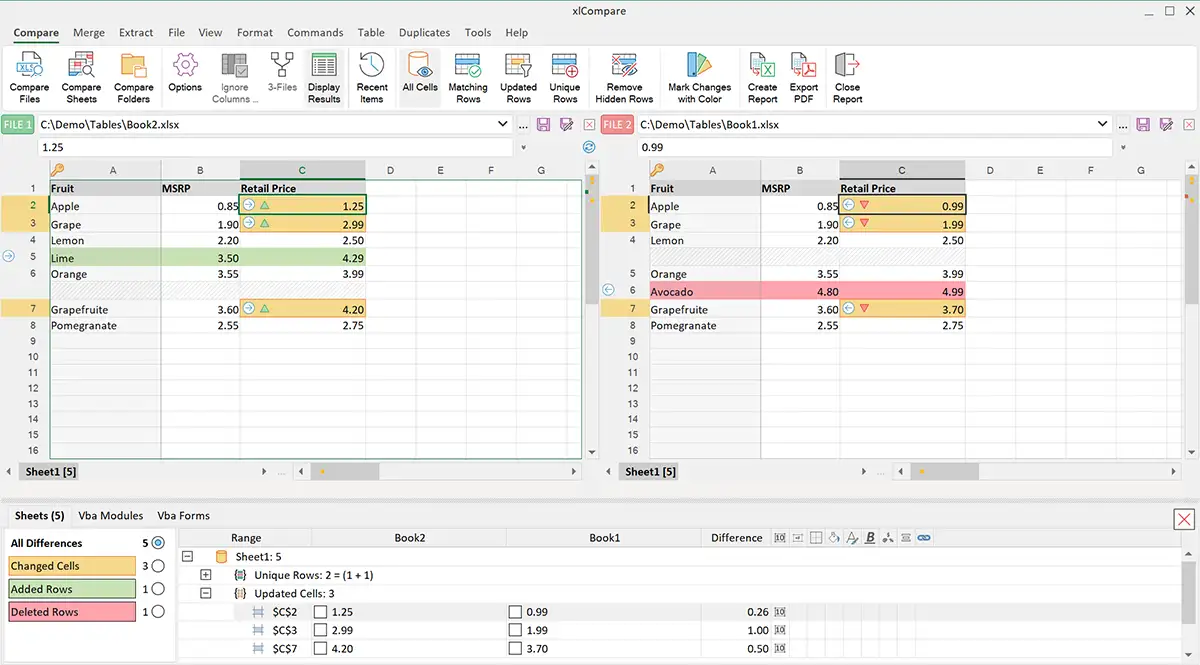
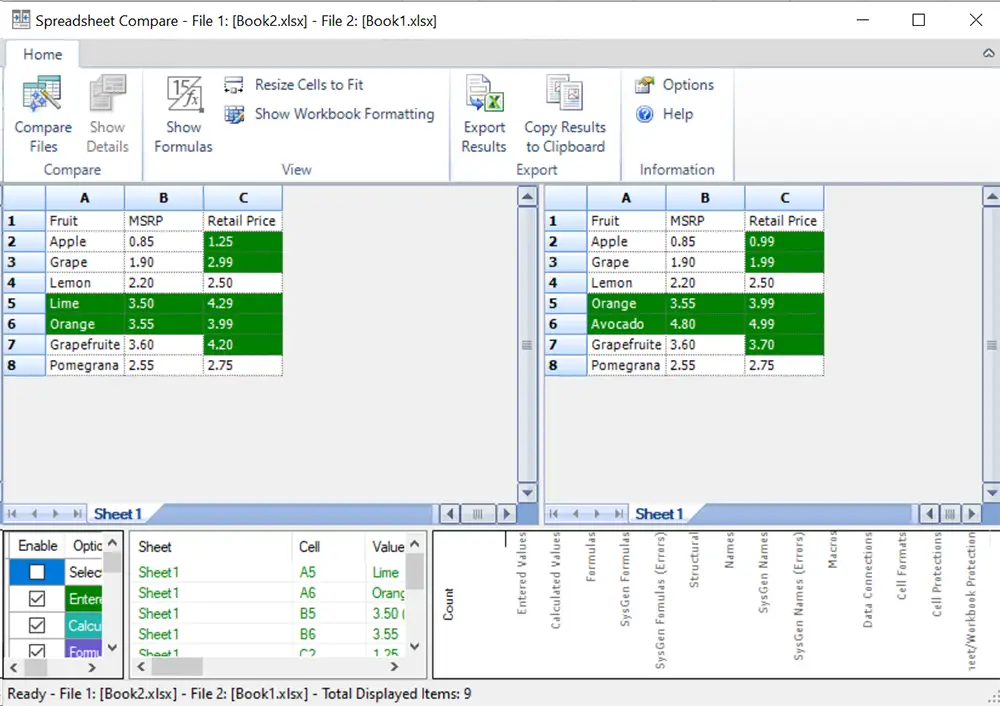
You are getting highlighted differences and summary report in the bottom part of the window.
xlCompare compares these worksheets by key columns and gives you more accurate results.
If you are working with Excel tables, the only way to get the exact results - use key columns.
List of the differences between two Excel files
xlCompare
Spreadsheet Inquire
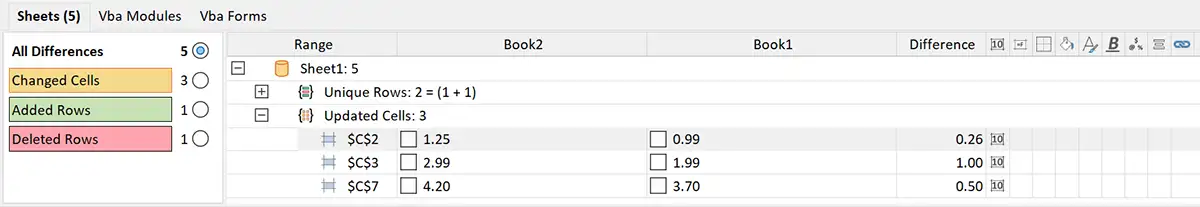
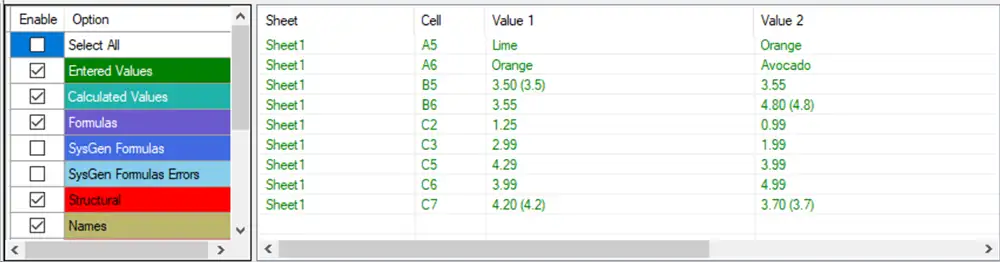
- xlCompare detects inserted and removed rows, while the Spreadsheet Inquire reported only changed cells.
- xlCompare allows to collapse branches in the report tree. This simplifies navigation if you have several worksheets compared.
Processing unsorted data
Spreadsheet Inquire works incorrectly with unsorted data:
xlCompare
Spreadsheet Inquire
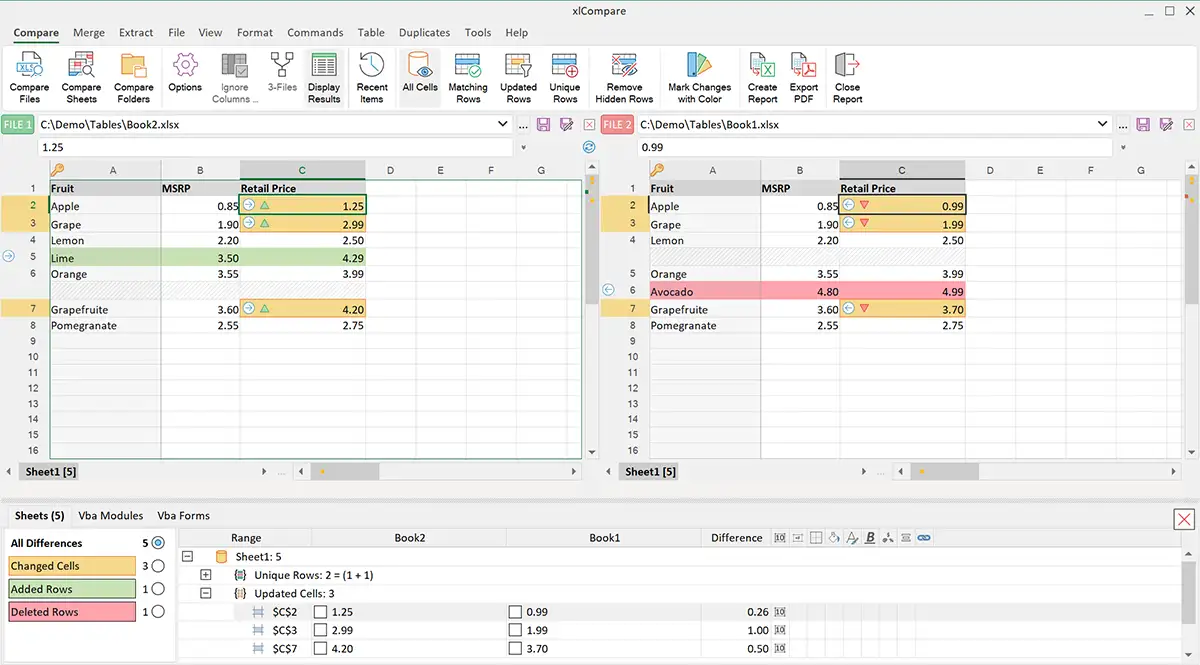
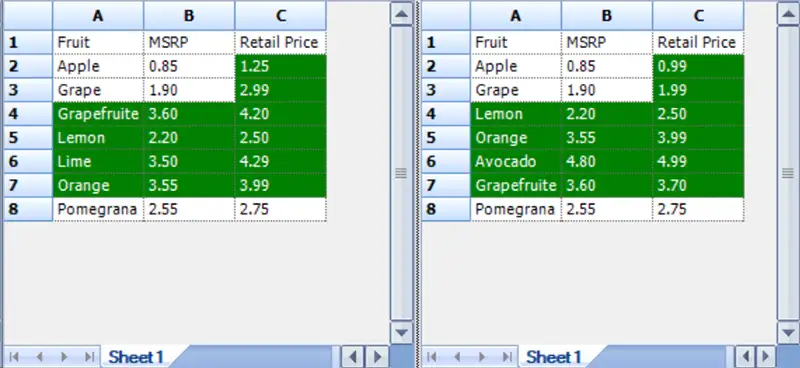
Probably, you need to sort the data on the worksheet yourself before comparison.
What do you get if you choose xlCompare
Look into the list below. Possible xlCompare can solve other tasks for you.
Diff and merge tool and Excel files in GIT, Perforce(P4V), SVN, Source Tree
xlCompare allows you to integrate it as a diff and merge tool for XLSX, XLSM, XLS, CSV files. If you are using version control tools to keep your Excel files, xlCompare is an ultimate tool for your business.
If you are game developer, probably you should look into xlCompare.
Merge changes in Excel files
Need to merge changes made in one Excel files into another?.
xlCompare is a perfect solution for this task. Set of merge commands allows you to populate one sheet with values from another one.
Compare VBA code and form controls
If you are VBA developer, xlCompare will help you find the differences in two versions of your Excel model.
For the large Excel models this is helpful function.
Extract common or mismatching rows between two Excel sheets
In one click you can filter Updated Rows, Equal Rows and Unique Rows (inserted and deleted).
This portion of worksheet can be exported into third Excel file.
Conclusion
If you need only to find a modified cells on your worksheets - Spreadsheet Inquire Add-in is a good solution that will help you.
In case if you need to merge changes made in the Excel files, extract rows that are present on the other Excel worksheet, configure your spreadsheet compare tool as diff viewer for Excel files - xlCompare is your reliable partner!