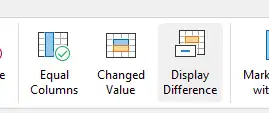Display difference in cell values
xlCompare allows to display corresponding value in the same cell in the report. Also, you can select an option to display the difference between two values instead of the corresponding value.
How it looks?
This is the report
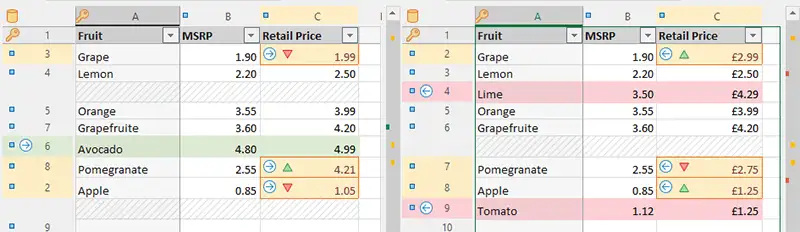
Here xlCompare shows value of the corresponding cell
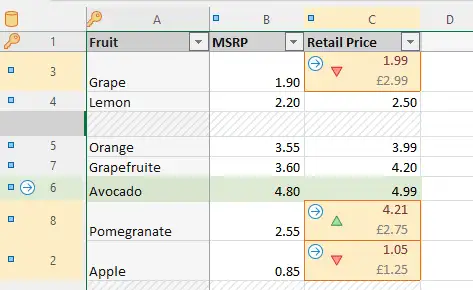
Here xlCompare shows the difference between two cells
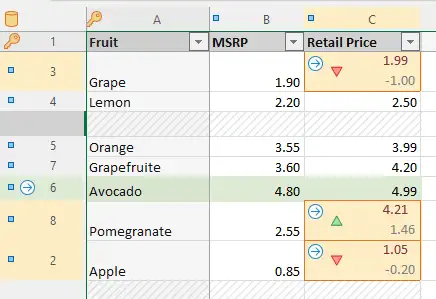
How to enable this?
To activate this mode, you need to use following commands on the Ribbon: