How to activate xlCompare on your computer
After your order is received, our server IMMEDIATELY sends you an e-mail with license information and activation instructions.
Activation procedure it quite simple and will take a few seconds only. Below we've described step-by-step instruction how to activate the license on your computer.
Open Activation Window
Select Help item on the Ribbon, and then click the Activate command.
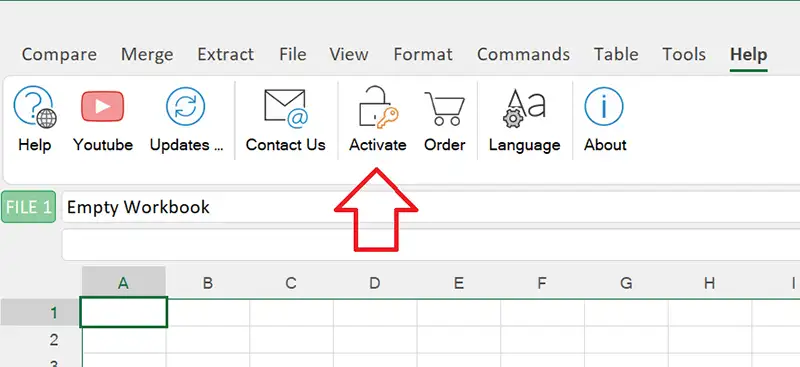
xlCompare has 2 methods to activate the software:
- Online activation
- Create and enter the Activation Key
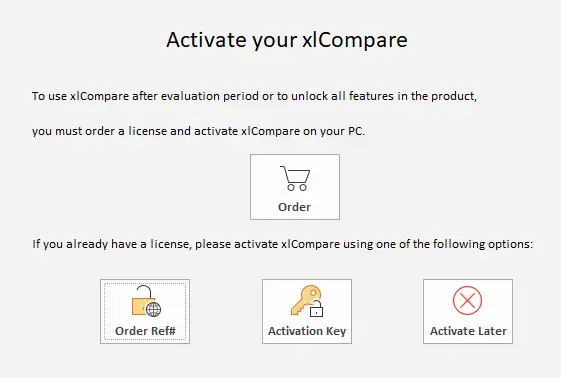
First method is preferable. It is much simple and quick. All the work is done by xlCompare.
Use manual activation (Enter Activation Key) option only if online activation doesn't work for you.
Online activation
- Click the Order Ref# button in the window above
- Enter e-mail used to order xlCompare into the first field
- Enter the Order Reference Number (you should receive it by e-mail after purchase), into the second field
Click the Complete Button and xlCompare will connect to our website and perform the activation.
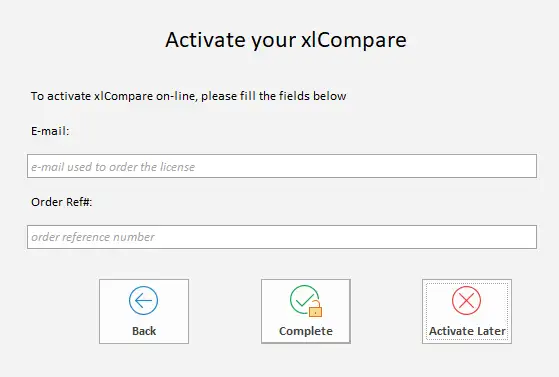
If connection with activation server doesn't work:
If your xlCompare is not able to connect with the Spreadsheet Tools Activation Server, follow the instruction below.
-
Click the Activation Key button.
xlCompare opens a window where you should enter the Activation Key for the software.
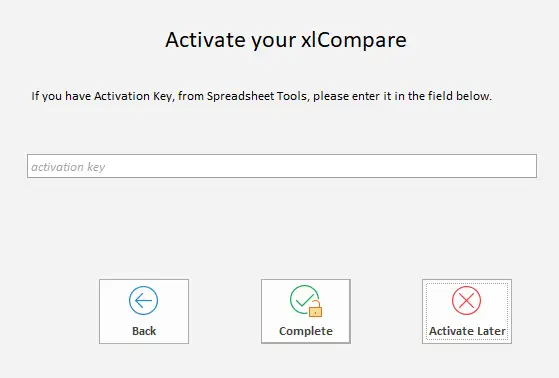
-
Open Browser and Login to your Account.
After receiving your Order, we create an account for you in the Spreadsheet Tools Client Portal:
-
Create a Key.
On the Activation page in your account, enter your Computer Name and create an Activation Key.
-
Paste it into xlCompare.
Paste the Activation Key into xlCompare and click Complete button. That's all you need to do in order to complete the activation.
-
Success!
After successful activation you should get a confirmation message from xlCompare.