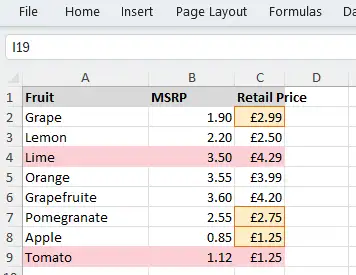Export Report
xlCompare allows to export comparison report into several formats. Below are examples of the report created for the two simple Excel sheets.
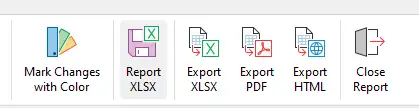
XLSX Report
It contains a list of the changes.
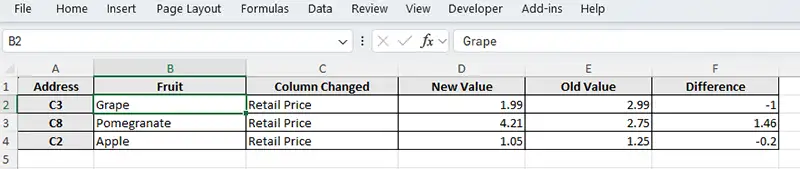
Export sheet to XLSX
In this case xlCompare tries to find the best match for every row.
The worksheet is saved as Excel file exactly as you see it in xlCompare, including background color.